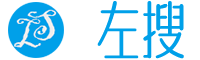一.常用注解说明
@Controller 处理http请求@RestController Spring框架4版本之后出来的注解,之前版本返回json数据需要@ResponseBody配合@Controller
@RequestMapping 配置url映射关系
@PathVariable 获取url中的数据
@RequestParam 获取请求参数的值
@GetMapping 组合注解
二.@RestController 使用
package com.example;
import org.springframework.beans.factory.annotation.Autowired;
import org.springframework.beans.factory.annotation.Value;
import org.springframework.web.bind.annotation.RequestMapping;
import org.springframework.web.bind.annotation.RequestMethod;
import org.springframework.web.bind.annotation.RestController;
/**
* create leftso.com
*/
@RestController
public class HelloController {
@Value("${cupSize}")//注意写法,获取配置文件中的cupSize
private String cpuSize;
@Value("${age}")
private int age;
@Value("${content}")
private String content;
@Autowired
PersionProperties persionProperties;
@RequestMapping(value="/hello",method=RequestMethod.GET)//写法与springMVC有点相似
public String say(){
System.out.println("name:"+persionProperties.getName()+" age:"+persionProperties.getAge());
return "Hello Spring Boot!"+cpuSize+" "+age+" "+content;
}
}
注解@RestController标记在类上,表示该类处理http请求,并且返回json数据
三.@RequestMapping注解使用(与SpringMVC中的使用相同)
如上面代码中的一样,可以作用于方法上,但是也可以作用于类上,作用于类上就相当于给所有的方法添加了一个前缀package com.example;
import org.springframework.beans.factory.annotation.Autowired;
import org.springframework.beans.factory.annotation.Value;
import org.springframework.web.bind.annotation.RequestMapping;
import org.springframework.web.bind.annotation.RequestMethod;
import org.springframework.web.bind.annotation.RestController;
/**
* create leftso.com
*/
@RestController
@RequestMapping("/demo")
public class HelloController {
@Value("${cupSize}")//注意写法,获取配置文件中的cupSize
private String cpuSize;
@Value("${age}")
private int age;
@Value("${content}")
private String content;
@Autowired
PersionProperties persionProperties;
@RequestMapping(value="/hello",method=RequestMethod.GET)//写法与springMVC有点相似
public String say(){
System.out.println("name:"+persionProperties.getName()+" age:"+persionProperties.getAge());
return "Hello Spring Boot!"+cpuSize+" "+age+" "+content;
}
}

四.@PathVariable注解使用
package com.example;
import org.springframework.beans.factory.annotation.Autowired;
import org.springframework.beans.factory.annotation.Value;
import org.springframework.web.bind.annotation.PathVariable;
import org.springframework.web.bind.annotation.RequestMapping;
import org.springframework.web.bind.annotation.RequestMethod;
import org.springframework.web.bind.annotation.RestController;
/**
* create leftso.com
*/
@RestController
@RequestMapping("/demo")
public class HelloController {
@Value("${cupSize}")//注意写法,获取配置文件中的cupSize
private String cpuSize;
@Value("${age}")
private int age;
@Value("${content}")
private String content;
@Autowired
PersionProperties persionProperties;
@RequestMapping(value="/hello/{name}",method=RequestMethod.GET)//这里也可以写成/{name}/hello
public String say(@PathVariable("name") String name){
return "Hello :"+name;
}
}
写好后,重启
浏览器输入地址:

地址说明:最后的xqlee为传递的参数
五.@RequestParam注解使用
package com.example;
import org.springframework.beans.factory.annotation.Autowired;
import org.springframework.beans.factory.annotation.Value;
import org.springframework.web.bind.annotation.PathVariable;
import org.springframework.web.bind.annotation.RequestMapping;
import org.springframework.web.bind.annotation.RequestMethod;
import org.springframework.web.bind.annotation.RequestParam;
import org.springframework.web.bind.annotation.RestController;
/**
* create leftso.com
*/
@RestController
@RequestMapping("/demo")
public class HelloController {
@Value("${cupSize}")//注意写法,获取配置文件中的cupSize
private String cpuSize;
@Value("${age}")
private int age;
@Value("${content}")
private String content;
@Autowired
PersionProperties persionProperties;
@RequestMapping(value="/hello",method=RequestMethod.GET)
public String say(@RequestParam("name") String myName){
return "Hello :"+myName;
}
}

注意:
1.访问地址中的参数名name一定要和@RequestParam("name")注解中的name一致,后面的参数myName可以不与前面一致
六.@GetMapping注解使用
注解@GetMapping,主要是简化@RequestMapping,@GetMapping等同于@RequestMapping设置method=RequestMethod.GETpackage com.example;
import org.springframework.beans.factory.annotation.Autowired;
import org.springframework.beans.factory.annotation.Value;
import org.springframework.web.bind.annotation.GetMapping;
import org.springframework.web.bind.annotation.PathVariable;
import org.springframework.web.bind.annotation.RequestMapping;
import org.springframework.web.bind.annotation.RequestMethod;
import org.springframework.web.bind.annotation.RequestParam;
import org.springframework.web.bind.annotation.RestController;
/**
* create leftso.com
*/
@RestController
@RequestMapping("/demo")
public class HelloController {
@Value("${cupSize}")//注意写法,获取配置文件中的cupSize
private String cpuSize;
@Value("${age}")
private int age;
@Value("${content}")
private String content;
@Autowired
PersionProperties persionProperties;
// @RequestMapping(value="/hello",method=RequestMethod.GET)
@GetMapping(value="/hello")
public String say(@RequestParam("name") String myName){
return "Hello :"+myName;
}
}
推荐:
spring boot 入门(一)hello word
spring boot入门(二)属性配置
spring boot入门(三)controller的使用
spring boot入门(四)数据库操作
https://www.leftso.com/article/66.html